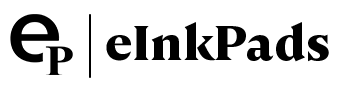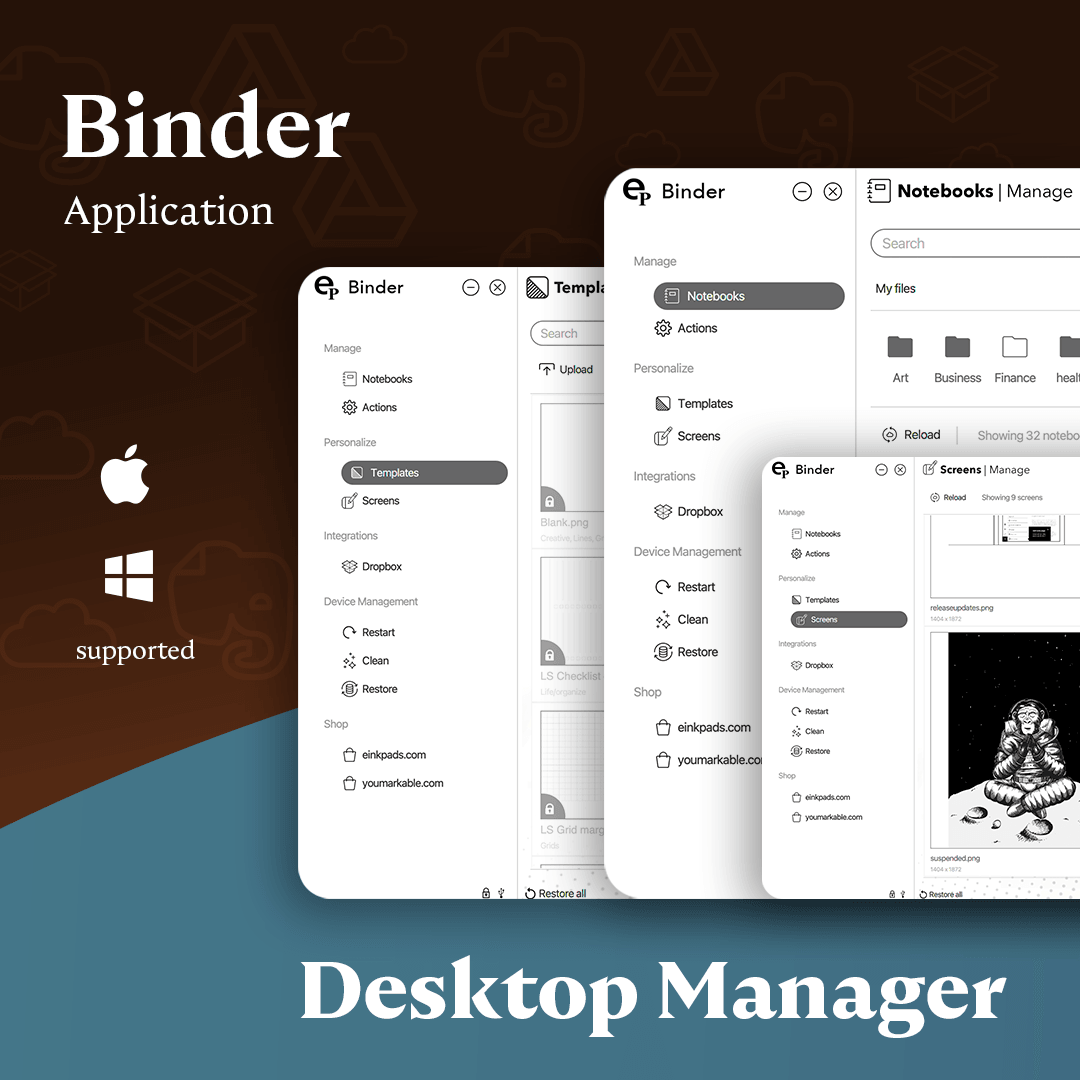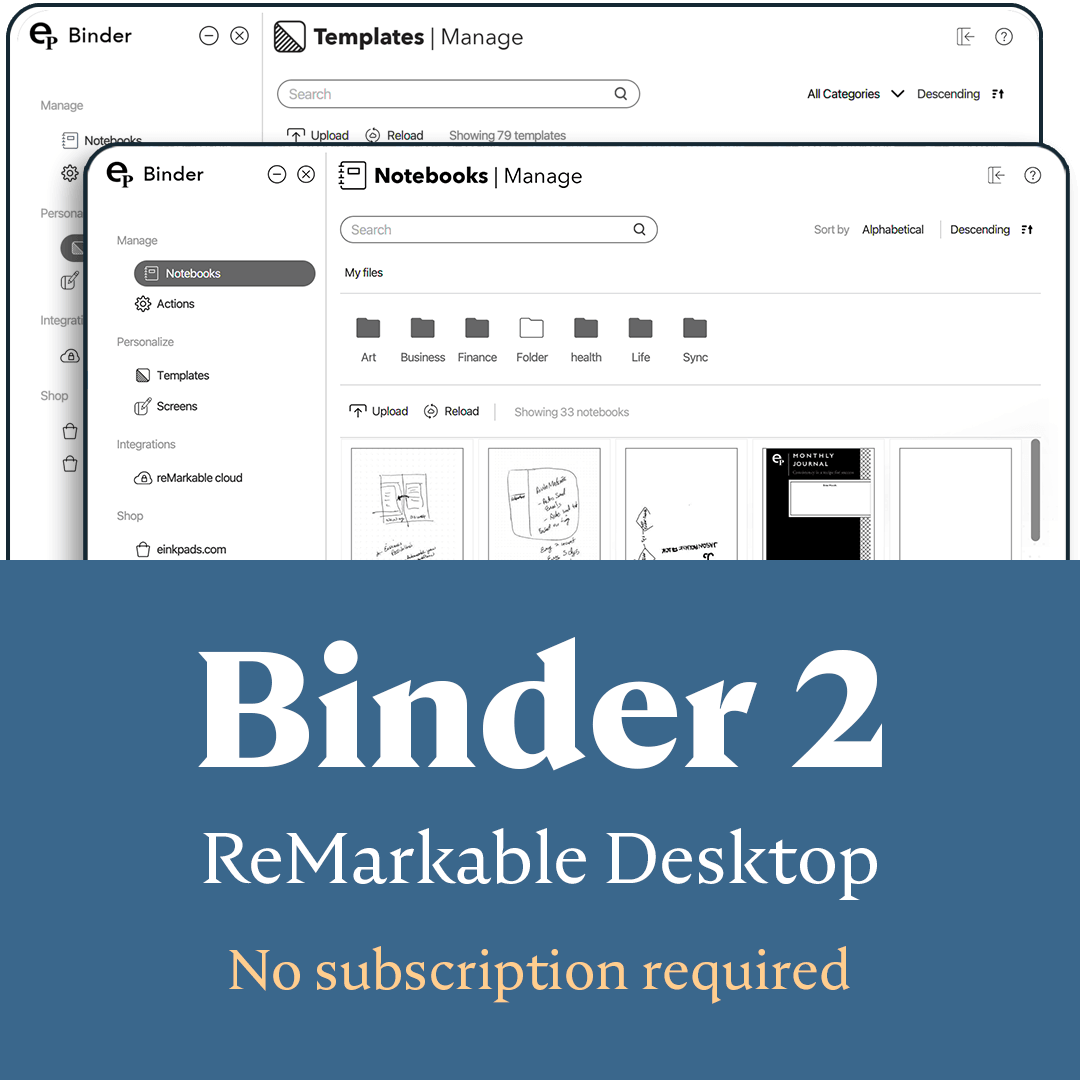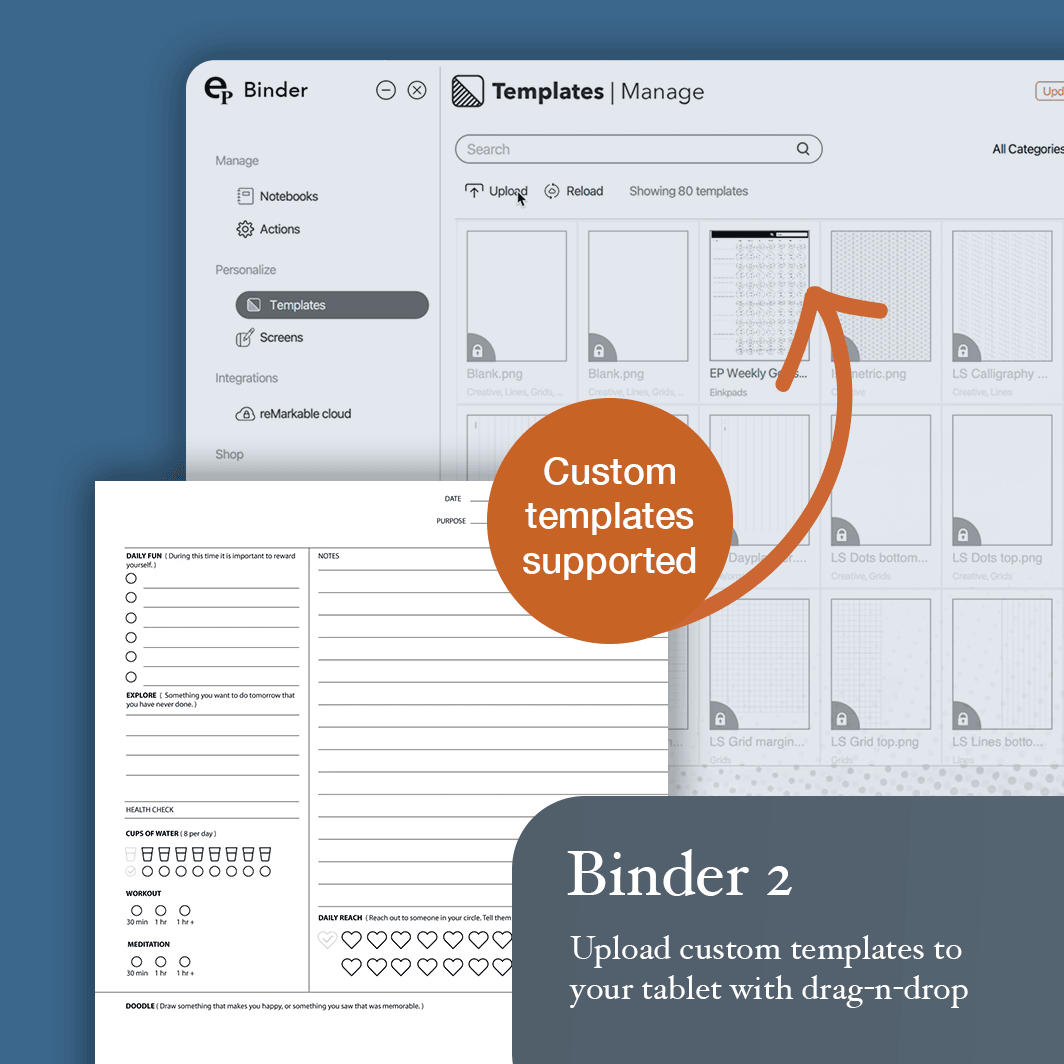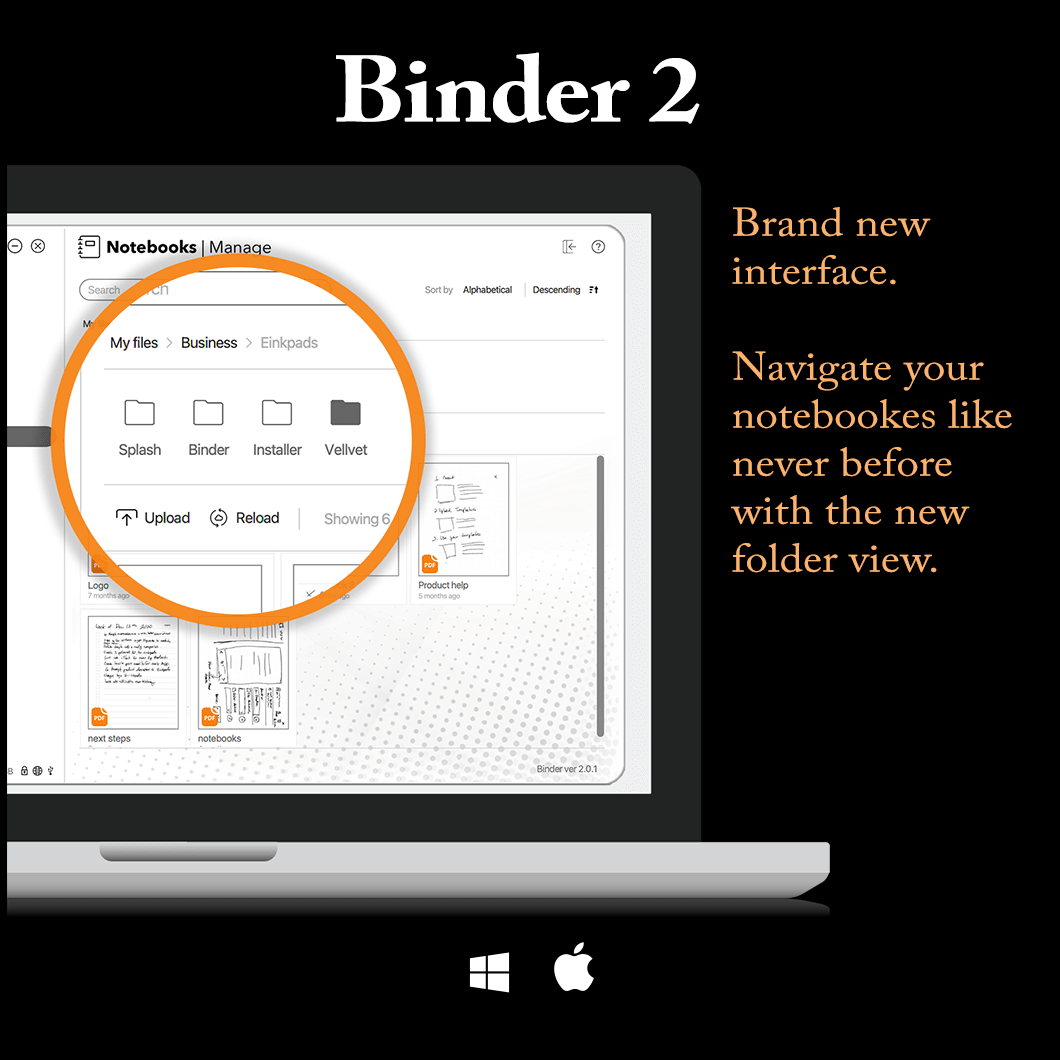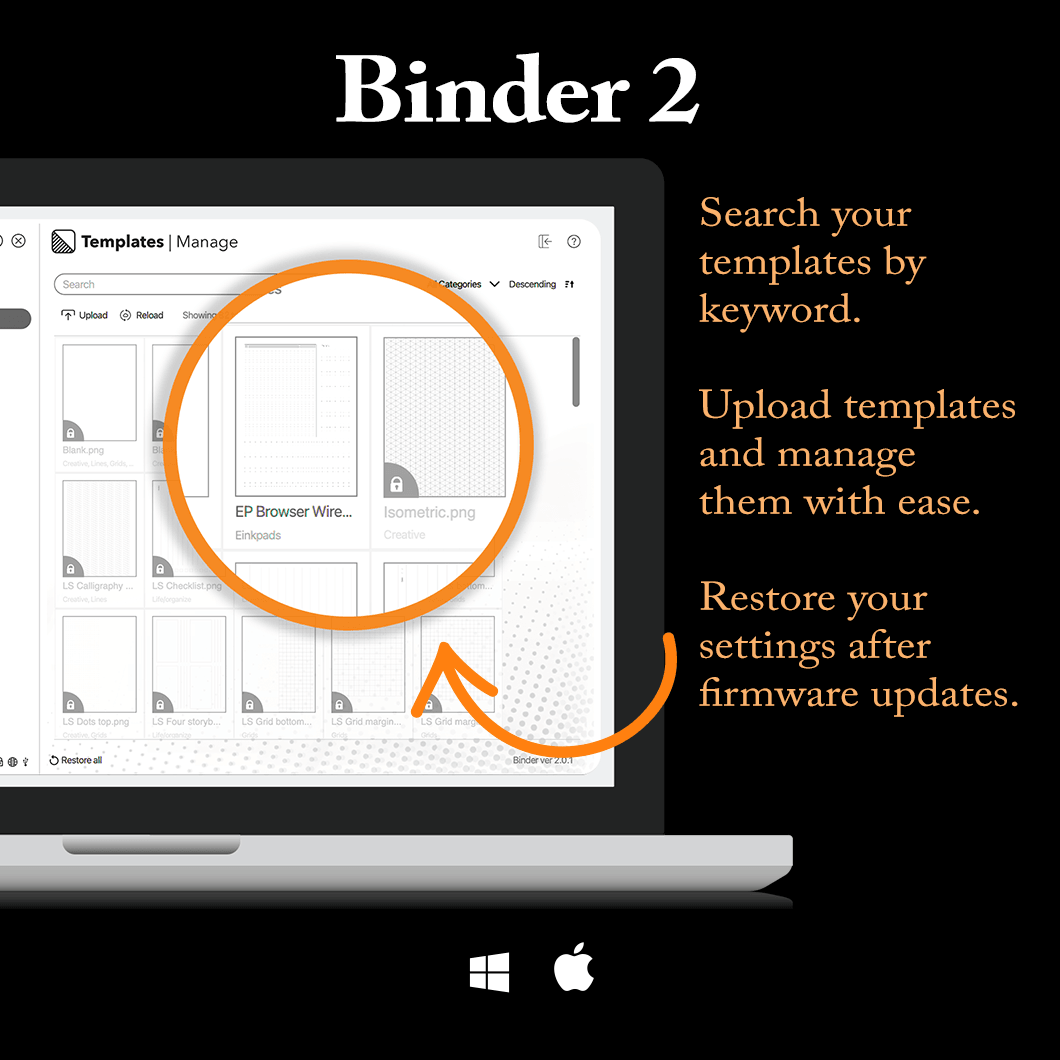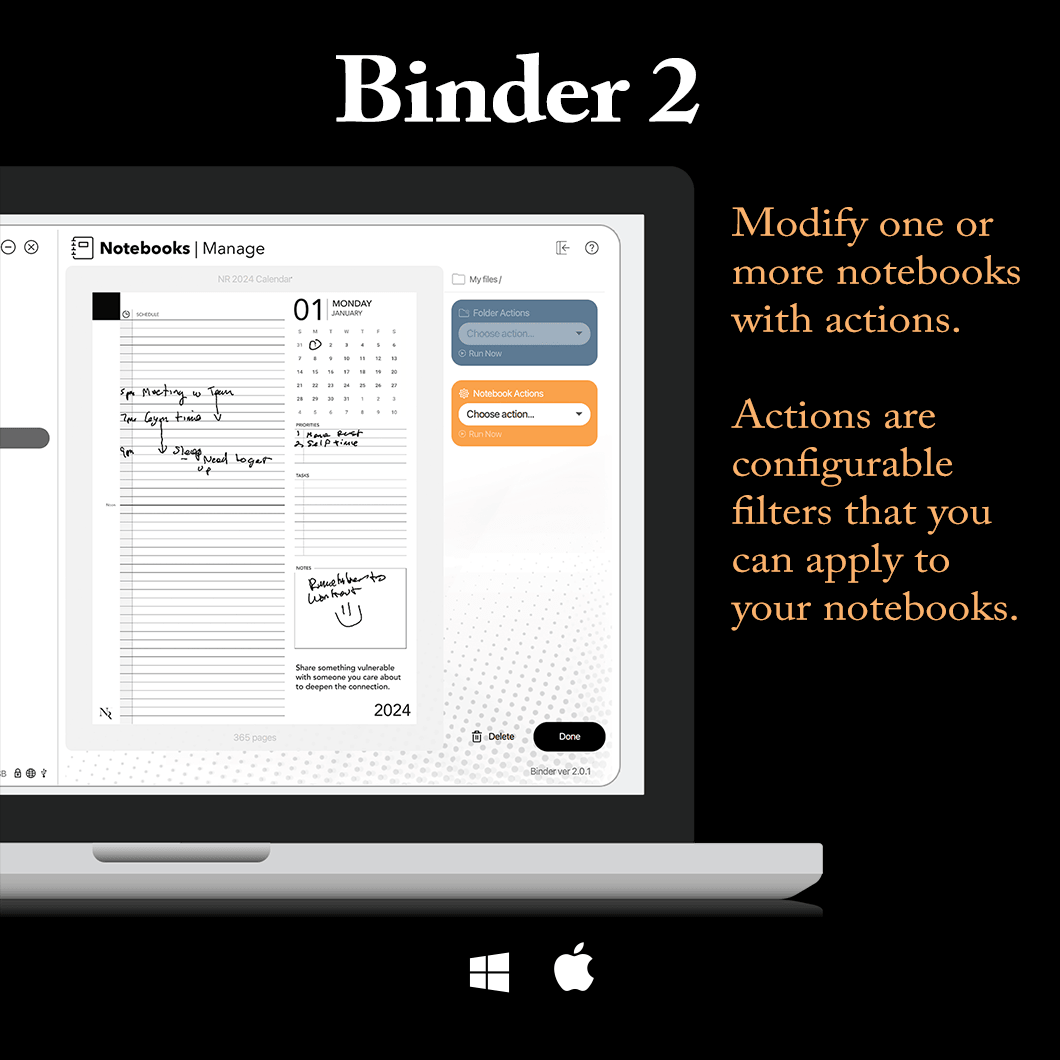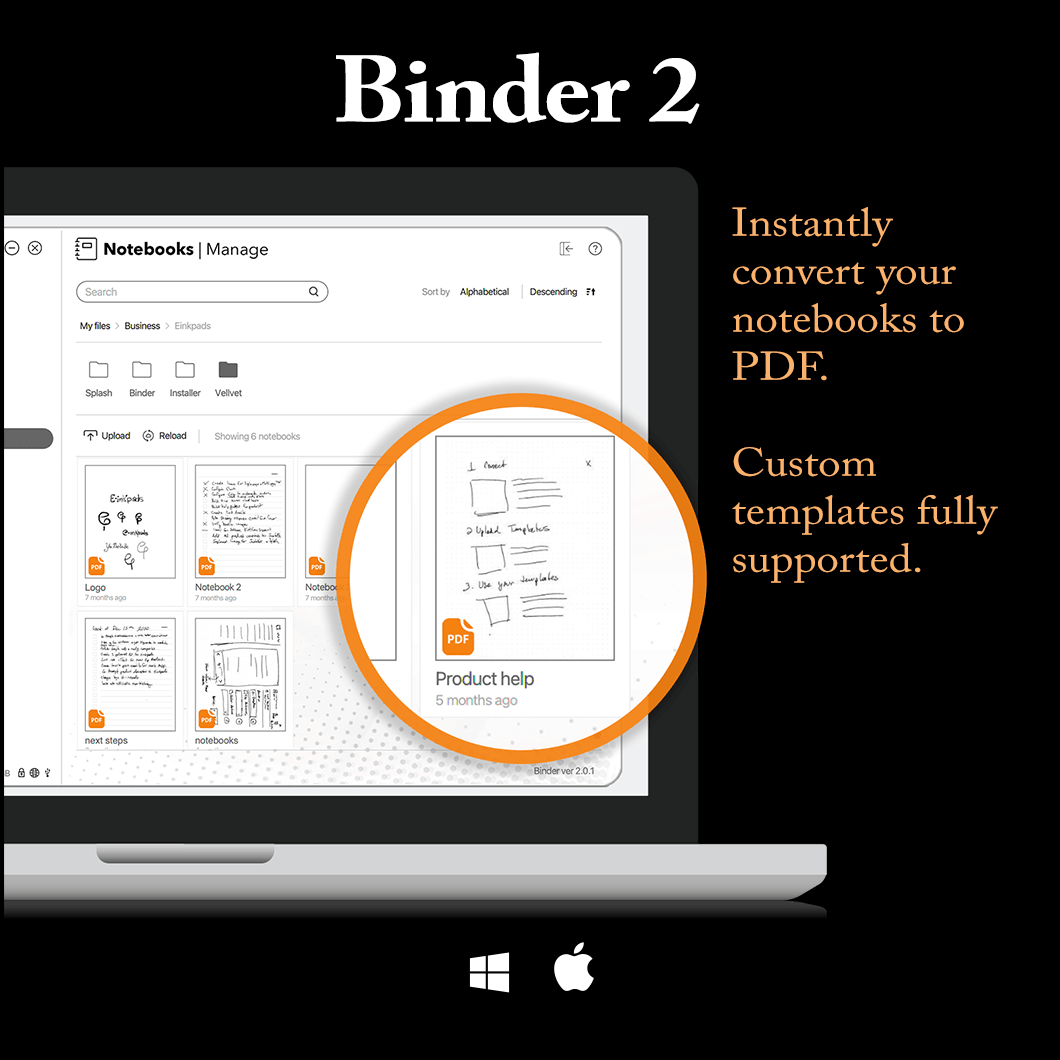eInkPads
Desktop Manager (Binder)
Desktop Manager (Binder)
reMarkable Paper Pro Supported
Couldn't load pickup availability
Your All-in-One Template, Screen, and Backup Solution
The Binder app consolidates all the essential functionalities into one seamless experience, including template installation, custom screen replacement, and notebook backup. It's the ultimate tool, combining everything you love about the Template Installer and Screen Personalizer apps.
Download all your Notebooks with just a tap, even without an internet connection.
Also includes the following functionality
- Convert an entire folder or single file to PDF automatically with one press.
- Upload and manage your templates.
- Personalize your reMarkable tablet with customized screens.
- Upload notebooks to your tablet.
- Restore your templates after firmware updates with a push of a button,
- Custom templates are supported.
- Duplicate a single page of a notebook multiple times, and append them to the end of the document.
- Split up a notebook based on a range of pages.
- Apply an image to the background of a notebook based on a start and end page range. Perfect for creating PDF templates.
- More notebook filters to come.
Purchase it today and get new functionality as we make updates.
Your documents are kept private and secure
Your documents are yours, and we will never do anything to violate your privacy, which includes storing or sharing anything without your permission.
Our service does not charge a premium for cloud usage. Your files are yours and you should control where and how they are stored.
Supports all major operating systems
Watch video walkthroughs on how to install our software here
Money Back Gaurantee
Money Back Gaurantee
To be eligible you must contact us within 3 days of purchase.
In what format are our templates and screens created?
In what format are our templates and screens created?
Our templates and screens are designed as non-transparent PNG images, sized at 1404 x 1872 pixels. To maintain low file sizes, we produce these images at a resolution of 72 dpi.
What hardware do I need to run your apps?
What hardware do I need to run your apps?
You will need an Apple or Windows computer connected via USB or Wi-Fi. Make sure to use a USB-C cable that supports data transfer, as not all cables are compatible.
Do you have walkthrough videos for your apps?
Do you have walkthrough videos for your apps?
You can find more help by watching our videos here.
What are the differences between your apps?
What are the differences between your apps?
eInkPads Template Installer
Easily install custom templates on your reMarkable tablet with a user-friendly interface, no technical expertise required.
reMarkable Desktop App (Binder)
Manage your reMarkable tablet from your computer. Install Templates, Customize Screens, Sync files, organize documents, and transfer content seamlessly.
Screen Personalizer (Splash)
Customize your tablet screens with personal information, logos, or photos. Ensure your tablet stands out and includes return information in case it’s lost.
Tablet Maintenance App
Keep your tablet running smoothly with this all-in-one maintenance tool. Optimize performance, manage storage, and perform regular system checks effortlessly.
You can find a complete breakdown of the differences of each one of our apps here.
Everything Guaranteed to work on all versions of the reMarkable Tablet