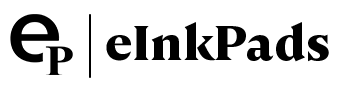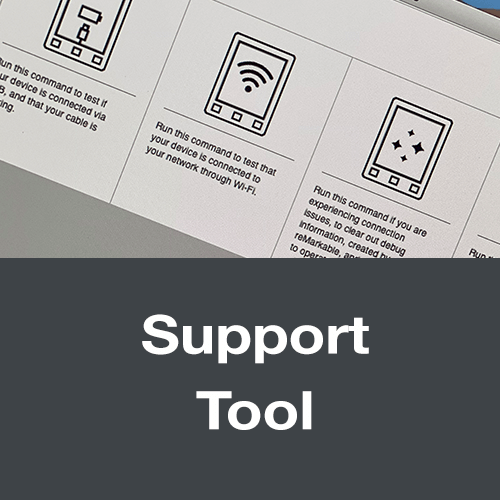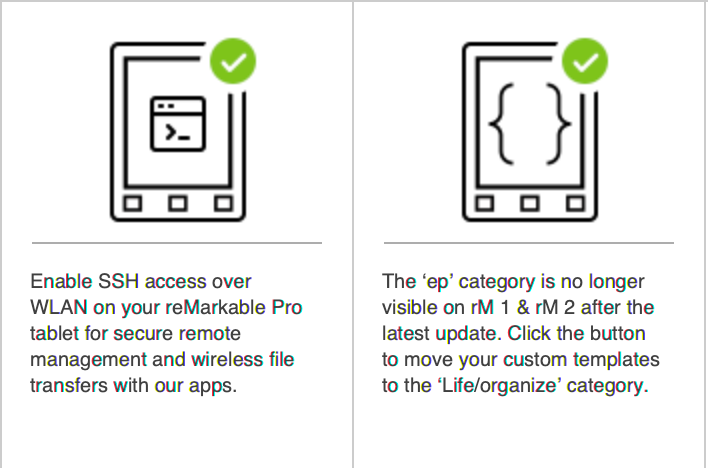reMarkable
Tablet-Wartungs-App v2
Tablet-Wartungs-App v2
reMarkable Paper Pro Supported
Verfügbarkeit für Abholungen konnte nicht geladen werden
Haben Sie Verbindungsprobleme oder verlieren Sie Ihre benutzerdefinierten Vorlagen nach einem reMarkable-Update? Unsere Wartungs-App ist hier, um diese Probleme zu lösen und dafür zu sorgen, dass Ihr Gerät reibungslos läuft – jetzt mit voller Unterstützung für reMarkable Paper Pro!
Mit unserer Software können Sie Ihr reMarkable optimieren und sicherstellen, dass es jederzeit wie vorgesehen funktioniert. Keine Lust mehr, Vorlagen nach jedem Update manuell neu zu installieren.? Stellen Sie Ihre Einstellungen und benutzerdefinierten Vorlagen mit nur einem Klick wieder her.
Hauptmerkmale:
Diese All-in-One-Suite bietet leistungsstarke Verbesserungen zur Optimierung Ihres reMarkable-Geräts:
- Sorgen Sie für nahtlose WLAN- und USB-Konnektivität für unterbrechungsfreie Leistung.
- Gewinnen Sie wertvollen Speicherplatz zurück, indem Sie unnötige Systemdateien entfernen.
- Stellen Sie Vorlagen, die möglicherweise nach einem Update gelöscht wurden, mühelos wieder her.
- Beheben Sie Verbindungsprobleme mit Ihrem reMarkable Paper Pro schnell und einfach.
- Migrieren Sie Ihre benutzerdefinierten Vorlagen ganz einfach in neue Kategorien.
- Starten Sie Ihr Tablet per Knopfdruck neu – keine manuellen Neustarts mehr.
- Beheben und beheben Sie Anzeigeprobleme, Vorlagenfehler oder Passwortprobleme auf Ihrem Tablet.
- Und noch viel mehr!
Tipp: Wir speichern alle hochgeladenen Vorlagen in einem Backup-Ordner auf Ihrem Computer unter: ~Documents/einkpads/backups/templates/added/
Sie können PNG-Dateien (Vorlagen) in diesem Verzeichnis ablegen und auf die Schaltfläche „Wiederherstellen“ klicken
Ganz gleich, ob Sie reMarkable 1, 2 oder das neueste reMarkable Paper Pro verwenden, unsere App bietet die wesentlichen Tools, um Spitzenleistungen aufrechtzuerhalten.
Unterstützt alle wichtigen Betriebssysteme
Erfordert ein 64-Bit-Betriebssystem und ein Netzwerk, das für die Unterstützung von Standard-SSH-Protokollen konfiguriert ist.
Money Back Gaurantee
Money Back Gaurantee
Helpful Tips
In what format are our templates and screens created?
In what format are our templates and screens created?
Our templates and screens are designed as non-transparent PNG images, sized at 1404 x 1872 pixels. To maintain low file sizes, we produce these images at a resolution of 72 dpi.
What hardware do I need to run your apps?
What hardware do I need to run your apps?
You will need an Apple or Windows computer connected via USB or Wi-Fi. Make sure to use a USB-C cable that supports data transfer, as not all cables are compatible.
Do you have walkthrough videos for your apps?
Do you have walkthrough videos for your apps?
You can find more help by watching our videos here.
What are the differences between your apps?
What are the differences between your apps?
eInkPads Template Installer
Easily install custom templates on your reMarkable tablet with a user-friendly interface, no technical expertise required.
reMarkable Desktop App (Binder)
Manage your reMarkable tablet from your computer. Install Templates, Customize Screens, Sync files, organize documents, and transfer content seamlessly.
Screen Personalizer (Splash)
Customize your tablet screens with personal information, logos, or photos. Ensure your tablet stands out and includes return information in case it’s lost.
Tablet Maintenance App
Keep your tablet running smoothly with this all-in-one maintenance tool. Optimize performance, manage storage, and perform regular system checks effortlessly.
You can find a complete breakdown of the differences of each one of our apps here.
Everything Guaranteed to work on all versions of the reMarkable Tablet