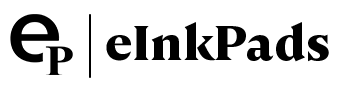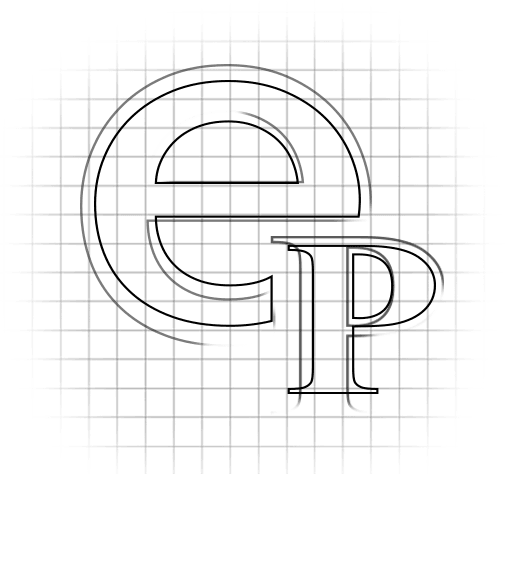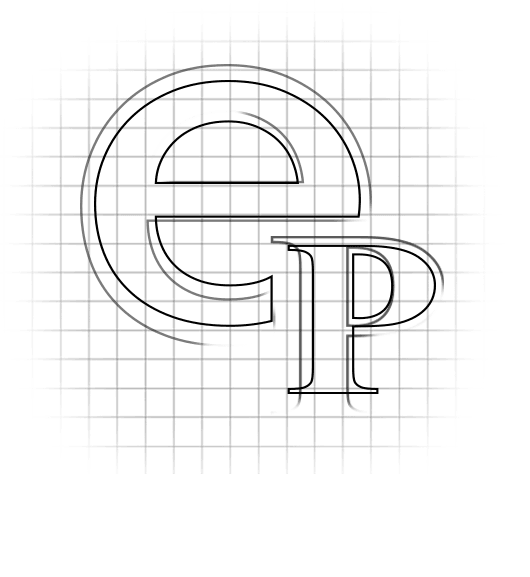eInkPads
Servicio de diseño de plantillas o pantallas personalizadas
Servicio de diseño de plantillas o pantallas personalizadas
PDF, GIF, JPEG, PNG, PSD, AI, EPS
We guarantee you will be satisfied with the end result.
Ownership rights options explained:
Fire and forget - your design completely in our capable hands. We know you will be pleased. We own all rights to resell and reproduce the completed template.
Branded Version - We will take your design specifics into careful consideration. One revision request allowed. We own all rights to resale and reproduce the completed template.
Exclusive Version - With this version, you will own all right to the finish products. Up to two revision requests will be allowed. We won’t resale or reproduce it in any way.
It generally takes us 1 - 3 business days to complete depending on the size of the job.
PDF, GIF, JPEG, PNG, PSD, AI, EPS
We guarantee you will be satisfied with the end result.
Ownership rights options explained:
Fire and forget - your design completely in our capable hands. We know you will be pleased. We own all rights to resell and reproduce the completed template.
Branded Version - We will take your design specifics into careful consideration. One revision request allowed. We own all rights to resale and reproduce the completed template.
Exclusive Version - With this version, you will own all right to the finish products. Up to two revision requests will be allowed. We won’t resale or reproduce it in any way.
It generally takes us 1 - 3 business days to complete depending on the size of the job.
No se pudo cargar la disponibilidad de retiro
Lo sueñas ... ¡nosotros lo creamos! ¡Es tuyo!
Este servicio es solo para una página. Si desea que se incluyan páginas adicionales en su diseño, debe aumentar la cantidad de este pedido (2 cantidad = 2 páginas).
Sube un pdf o cualquier otro documento que muestre la plantilla que te gustaría que diseñemos y nos aseguraremos de que el resultado final aparezca correctamente en tu tableta de papel reMarkable.
Le garantizamos que quedará satisfecho con el resultado final.
Explicación de las opciones de derechos de propiedad:
- Dispara y olvida - su diseño completamente en nuestras hábiles manos. Sabemos que estará satisfecho. Poseemos todos los derechos para revender y reproducir la plantilla completa.
- Versión de marca - Tomaremos en consideración los detalles de su diseño. Se permite una solicitud de revisión. Poseemos todos los derechos para revender y reproducir la plantilla completa.
- Versión exclusiva - Con esta versión, poseerá todo el derecho a los productos terminados. Se permitirán hasta dos solicitudes de revisión. No lo revenderemos ni lo reproduciremos de ninguna manera.
Por lo general, nos lleva de 1 a 3 días hábiles completarlo, según el tamaño del trabajo.
Template Satisfaction Guarantee - Click for Details
Template Satisfaction Guarantee - Click for Details
If you’re unsatisfied with a purchased template, we’ll offer a free template of equal or lesser value. Limited to one per order.
Helpful Tips
How do I put this on my tablet?
How do I put this on my tablet?
You can import PDFs using the app available at remarkable.com. For PNGs, use either the Template Installer App or our Desktop Manager App (Binder) for installation.
What is the difference between a PDF and a PNG Template?
What is the difference between a PDF and a PNG Template?
A PDF functions like a multi-page notebook, typically featuring fixed navigation. This means you cannot add custom templates to additional pages after creation. In contrast, PNGs serve as templates for alternating page backgrounds throughout your notebook, offering more flexibility to build it according to your needs. PDFs can be imported using the app available at remarkable.com, while PNGs need to be installed using either the Template Installer App or our Desktop Manager App (Binder).
How do I Personalize Screens on my tablet?
How do I Personalize Screens on my tablet?
Personalizing your tablet screens can be a creative way to add personal information for protection in case your tablet is lost or stolen. Include your contact details so someone can reach you to return it. You can also add your logo or a photo of your favorite pet. The possibilities are endless, so feel free to get as creative as you like.
To Install screens you will need our Screen Personalizer App (Splash).
Everything Guaranteed to work on all versions of the Remarkable Tablet