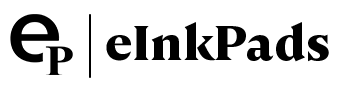reMarkable 3 / Paper Pro - eInkPads Thoughts
Share
Exploring the reMarkable Paper Pro: Capabilities, Limitations, and How eInkPads Enhances the Experience
The reMarkable Paper Pro is the latest in the series of minimalist eInk tablets, focusing on a simple, distraction-free environment. However, as professional and business needs evolve, there’s a growing demand for enhanced features, which is where eInkPads steps in, expanding the reMarkable Paper Pro’s functionality for more robust workflows.
Capabilities of the reMarkable Paper Pro
The reMarkable Paper Pro offers a host of features designed for an authentic digital-paper experience:
1. Canvas Color Display for a Natural Feel
The device now features the Canvas Color display, powered by E Ink Gallery™ 3 technology, providing a smooth, paper-like feel with nine color options. The display boasts a resolution of 2160 x 1620, which ensures clear, sharp note-taking and sketching. It supports palm rejection and comes equipped with an adjustable reading light for better visibility in varying conditions.
2. Advanced Note-Taking and PDF Annotation Tools
The reMarkable Paper Pro includes a variety of writing tools, such as pencils, markers, and paintbrushes, offering a dynamic experience for both creative users and professionals. Its ability to annotate PDFs, make notes, and easily import/export files with integrated tools enhances usability for both personal and professional needs.
3. Handwriting Conversion and Typed Notes
The device can convert handwritten notes into text with its MyScript-powered conversion tool. Additionally, users can type directly on the page using the Type Folio, allowing a blend of handwritten and typed notes for maximum flexibility.
4. Cloud Connectivity and File Sharing
Seamless integration with cloud services like Dropbox, OneDrive, and Google Drive ensures that documents are accessible across devices. The reMarkable Paper Pro also syncs effortlessly with its mobile and desktop apps, keeping all your notes and sketches in one place.
5. Long Battery Life
With up to two weeks of battery life with regular use and 90 days on standby, the reMarkable Paper Pro is designed for users who require uninterrupted productivity without the frequent need to recharge.
Limitations of the reMarkable Paper Pro
While the reMarkable Paper Pro remains true to its “less is more” philosophy, this also means there are limitations, especially for business professionals looking for more robust functionality.
1. Lack of Third-Party Apps
The device does not support third-party apps, web browsing, or multimedia features such as audio or video playback. While this makes it ideal for focused work, professionals needing a more versatile tool for complex tasks may feel constrained.
2. Limited Template Options
Although the device offers a variety of basic templates, users with niche professional needs (e.g., engineers, designers) may find the pre-installed options too limited. More specific, customizable templates can be necessary for highly specialized tasks.
3. Advanced Organization Tools
Although the reMarkable Paper Pro has folders, tags, and search capabilities, users handling large volumes of documents might still find the organizational tools somewhat lacking for complex file management.
eInkPads: Transforming the reMarkable Paper Pro for Professional Use
eInkPads addresses these limitations by offering software solutions that enhance the functionality of the reMarkable Paper Pro, helping it cater better to business professionals.
1. eInkPads’ Desktop Manager (Binder)
This tool allows for seamless synchronization between the reMarkable Paper Pro and cloud platforms like Dropbox, OneNote, and OneDrive. It enhances document management by keeping your notes and files accessible across all your devices and services, making it a great solution for users working in multiple environments.
2. Template Installer Pro
Custom templates can be effortlessly installed with Template Installer Pro, ensuring users can tailor their reMarkable Paper Pro to fit their workflow perfectly. The tool also maintains these templates across system updates, so users don’t have to worry about reinstallation.
3. Tablet Maintenance App
The Tablet Maintenance app improves device performance by optimizing WiFi/USB connectivity and reclaiming valuable storage space by cleaning unnecessary files. It also troubleshoots issues related to templates or passwords, ensuring your tablet runs smoothly.
4. Screen Personalizer
The Screen Personalizer allows users to customize their reMarkable Paper Pro screensaver, adding personal images or designs to create a more aesthetically pleasing device that reflects individual style.
The Ep Template Studio: Creating Custom Templates for a Professional Workflow
At eInkPads, we believe personalization is key to maximizing productivity. Our Ep Template Studio allows professionals to design custom templates, offering flexibility to suit any workflow, regardless of the industry.
1. Designing Unique Templates
With the Ep Template Studio, users can easily add elements such as grids, lines, and images to create a template tailored to their specific needs. This is particularly useful for professionals in fields like project management, education, healthcare, and design.
2. Tailored for Professional Use
eInkPads’ custom templates are designed to fit a variety of professional use cases, from medical forms to architectural grids, allowing professionals to streamline their workflows and increase productivity.
3. Seamless Integration
The custom templates created with the Ep Template Studio are seamlessly integrated with the reMarkable Paper Pro, ensuring users can immediately apply their designs without complicated setup processes.
Conclusion
The reMarkable Paper Pro is a device built around simplicity, ideal for users who prioritize focused, distraction-free work. However, professionals often need more advanced tools, and that’s where eInkPads comes in, offering solutions that elevate the reMarkable Paper Pro from a note-taking tablet to a powerful business tool.
With eInkPads’ suite of apps like Desktop Manager, Template Installer Pro, and the Ep Template Studio, users can tailor the reMarkable Paper Pro to fit their unique workflows, making it a more robust tool without sacrificing the minimalist design. eInkPads ensures that professionals can unlock the full potential of their device, providing a seamless, personalized experience.