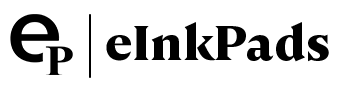Einkpads
Business- und Berufspaket
Business- und Berufspaket
Verfügbarkeit für Abholungen konnte nicht geladen werden
Verschwenden Sie keine Zeit mit der Suche nach der perfekten Vorlage. Wählen Sie das Paket, das Ihre Produktivität in diesem Jahr mit handverlesenen, bewährten Vorlagen für optimales Wachstum steigert. Diese Vorlagen funktionieren garantiert sowohl auf reMarkable 1- als auch auf reMarkable 2-Tablets.
Enthält folgende Vorlagen / Planer
| Tageskalender 2025 | Journalkalender 2025 |
| Journalkalender 2025 | Landschaftskalender 2025 |
| Wellness-Tagebuch 2025 | Kontobuch-Vorlage |
| Agiles Sprint-Board | Bilanz |
| Browser-Drahtmodell | Client-Tracker-Vorlage |
| Cornell-Notizenpaket | Tägliche Aufgabenliste |
| Vorlage für ein tägliches Aufgabenstatusprotokoll | Tägliche Aufgaben und Notizen |
| Tägliche Aufgabenliste Minimal | Tägliches Gedankenjournal |
| Tägliche Zeitleiste | Vorlage für einen Veranstaltungsplan |
| Veranstaltungsplaner | Stündliche Zeitleiste |
| Inventar-Tracker | Marketing-Kampagnen-Tracker |
| Tagungsbroschüre | Sitzungsprotokoll |
| Besprechungsprotokoll - Aufgaben und Teilnehmer | Mind Mapper |
| Handy-Modell | Monatskalender Querformat Vorlage |
| Monatliche Zeitleiste | Mehrseitiger Wochenkalender |
| Passwort-Tresor | Gewinn & Verlust |
| Rolodex-Kontaktliste | Raumperspektive |
| SmartPhone-Drahtgitter-Vorlage | Haftnotizen |
| Timebox / Timeblock Wochenplaner | Universeller Tageskalender |
| Universeller Monatskalender | Wöchentliche und monatliche Ziele |
| Vorlage für einen wöchentlichen Aktionsplan | Wochenkalender |
| Vorlage für die wöchentliche Zielbewertung | Wöchentlicher Erfolgsplaner |
| Wöchentlicher Zeitplan |
Template Satisfaction Guarantee - Click for Details
Template Satisfaction Guarantee - Click for Details
If you’re unsatisfied with a purchased template, we’ll offer a free template of equal or lesser value. Limited to one per order.
Helpful Tips
How do I put this on my tablet?
How do I put this on my tablet?
You can import PDFs using the app available at remarkable.com. For PNGs, use either the Template Installer App or our Desktop Manager App (Binder) for installation.
What is the difference between a PDF and a PNG Template?
What is the difference between a PDF and a PNG Template?
A PDF functions like a multi-page notebook, typically featuring fixed navigation. This means you cannot add custom templates to additional pages after creation. In contrast, PNGs serve as templates for alternating page backgrounds throughout your notebook, offering more flexibility to build it according to your needs. PDFs can be imported using the app available at remarkable.com, while PNGs need to be installed using either the Template Installer App or our Desktop Manager App (Binder).
How do I Personalize Screens on my tablet?
How do I Personalize Screens on my tablet?
Personalizing your tablet screens can be a creative way to add personal information for protection in case your tablet is lost or stolen. Include your contact details so someone can reach you to return it. You can also add your logo or a photo of your favorite pet. The possibilities are endless, so feel free to get as creative as you like.
To Install screens you will need our Screen Personalizer App (Splash).
Everything Guaranteed to work on all versions of the Remarkable Tablet