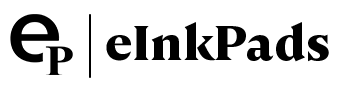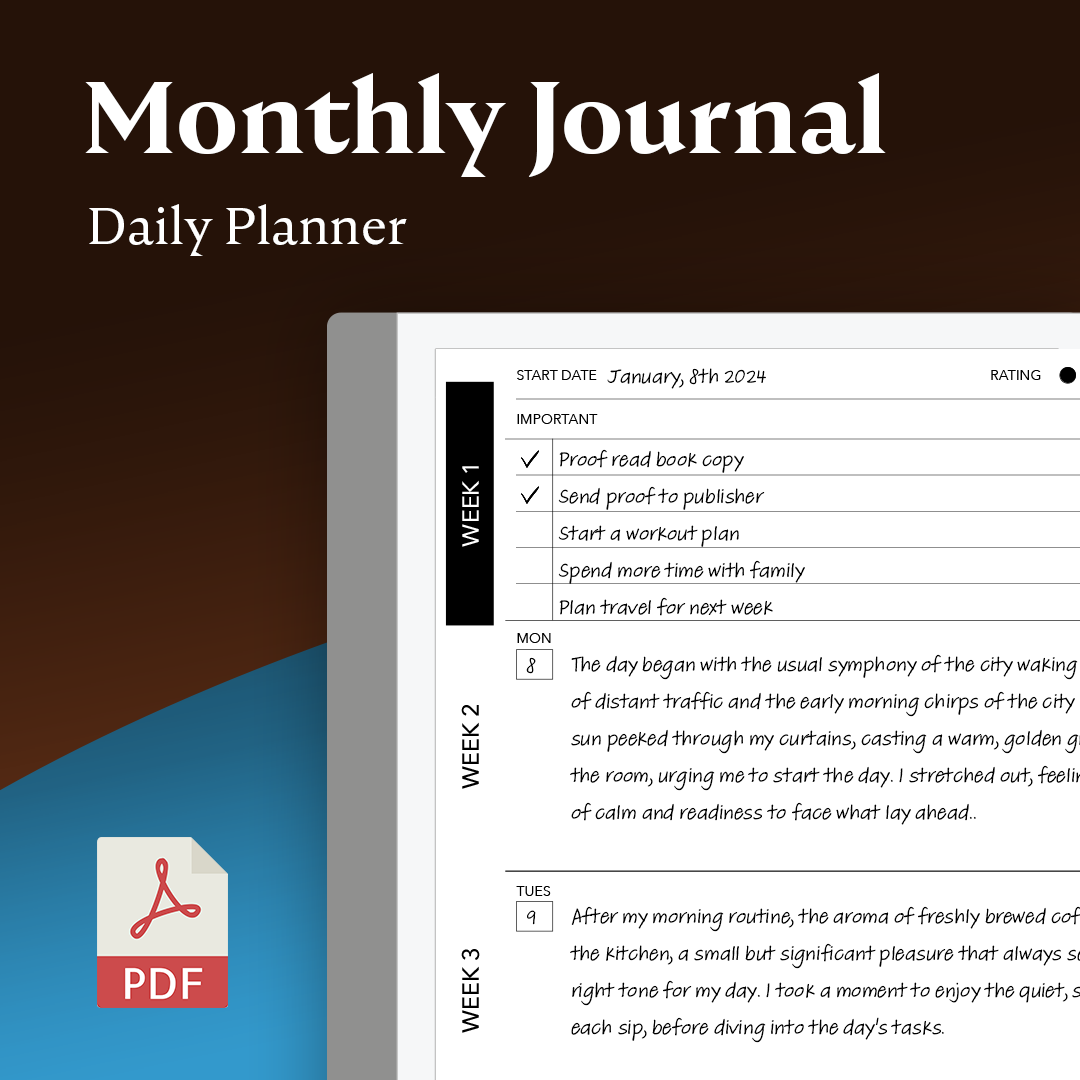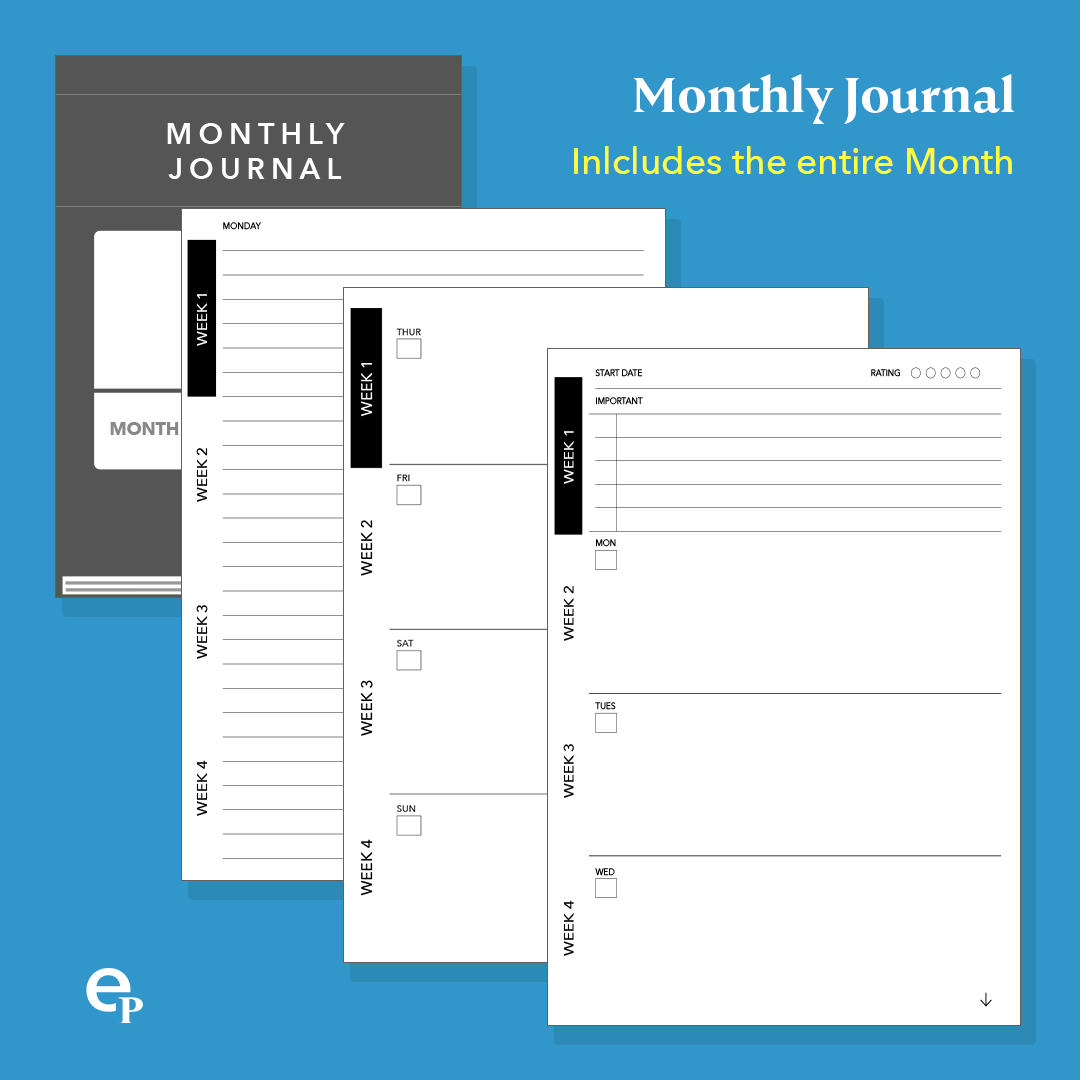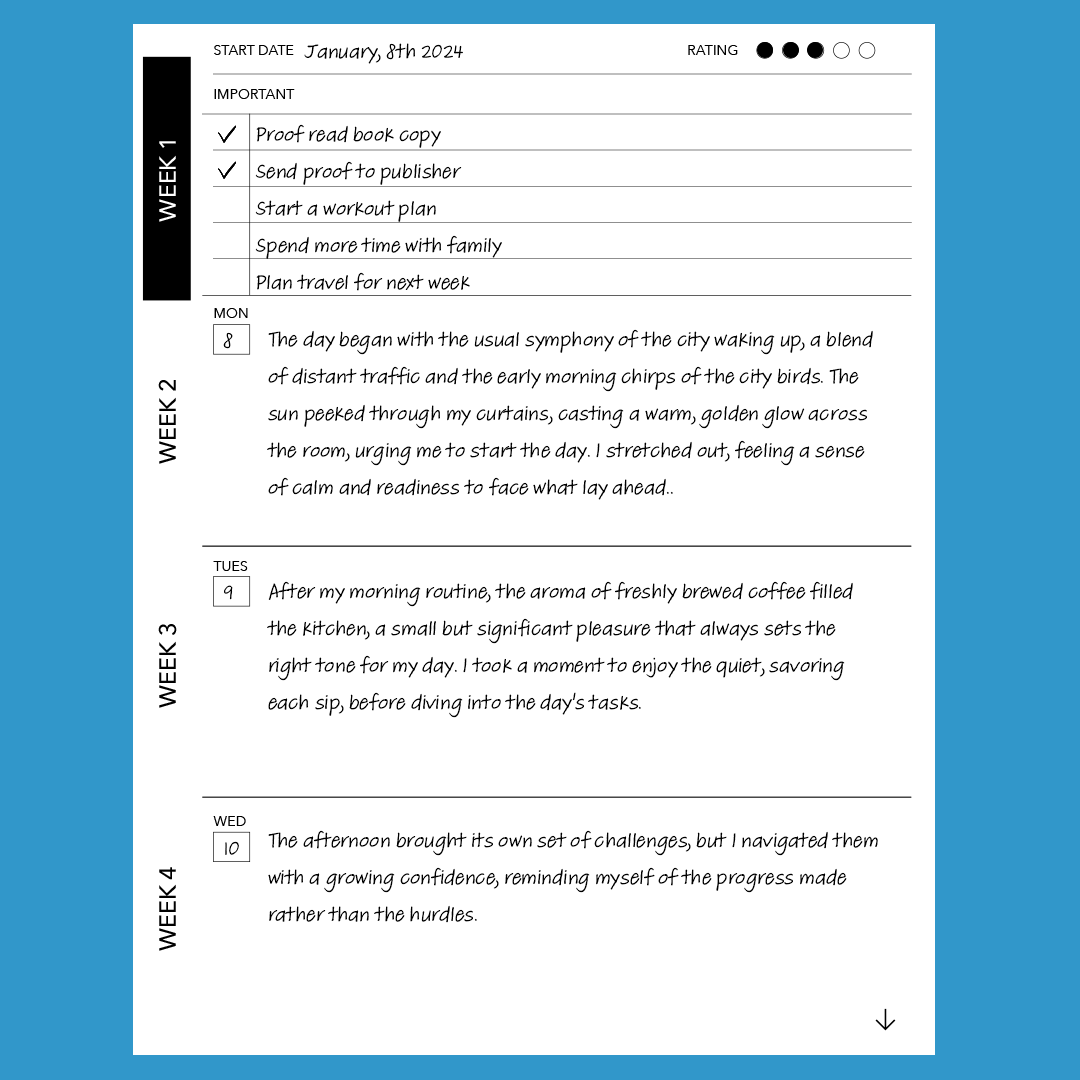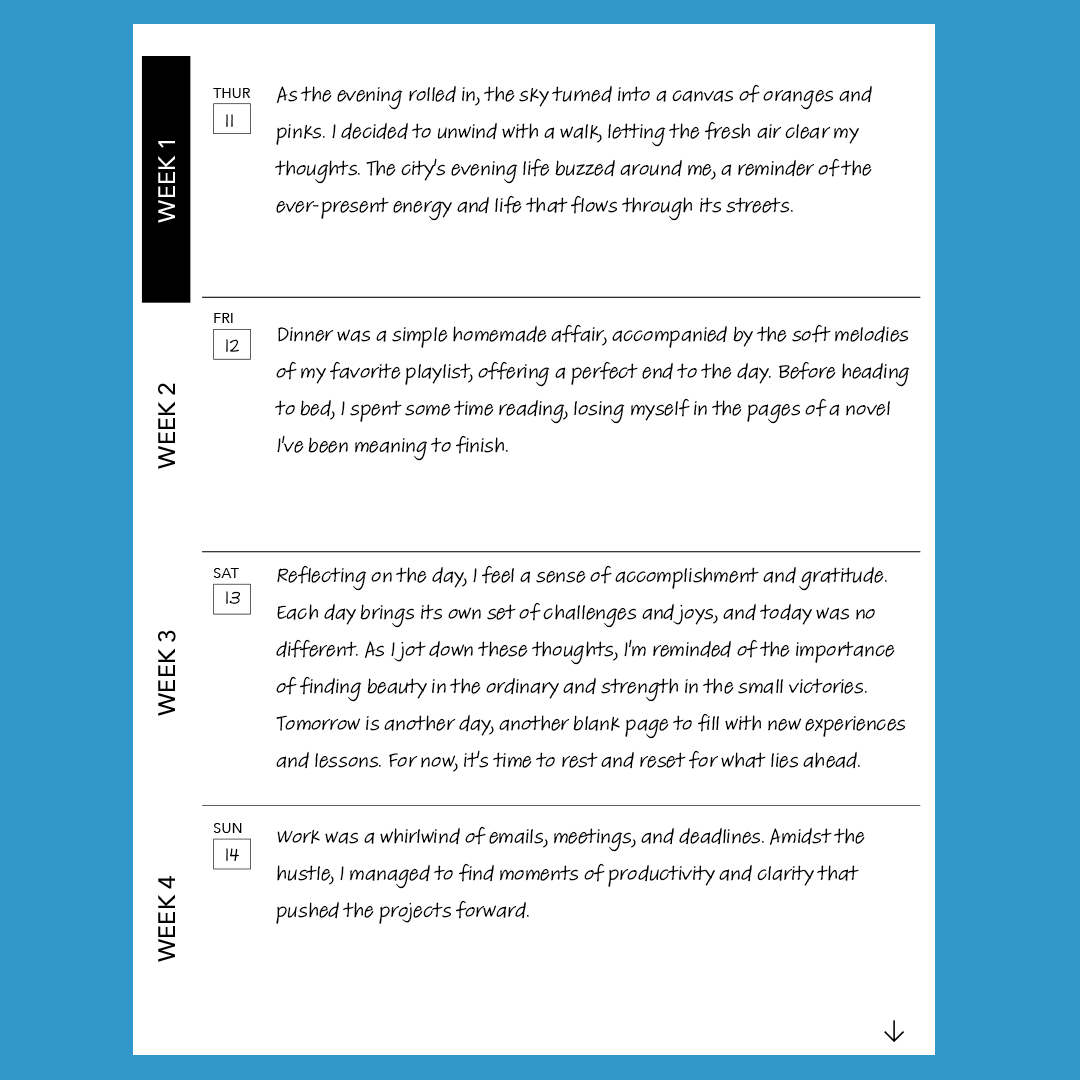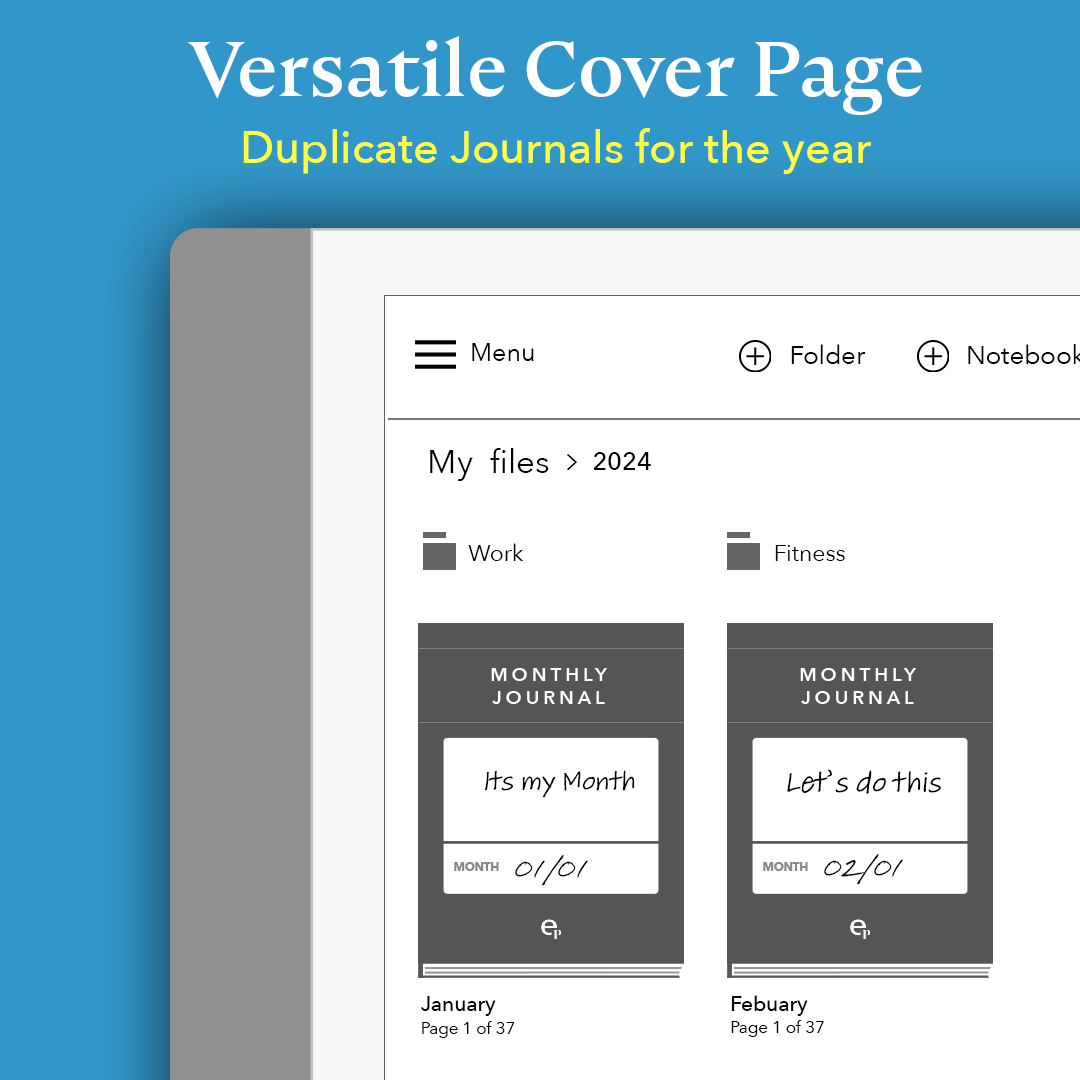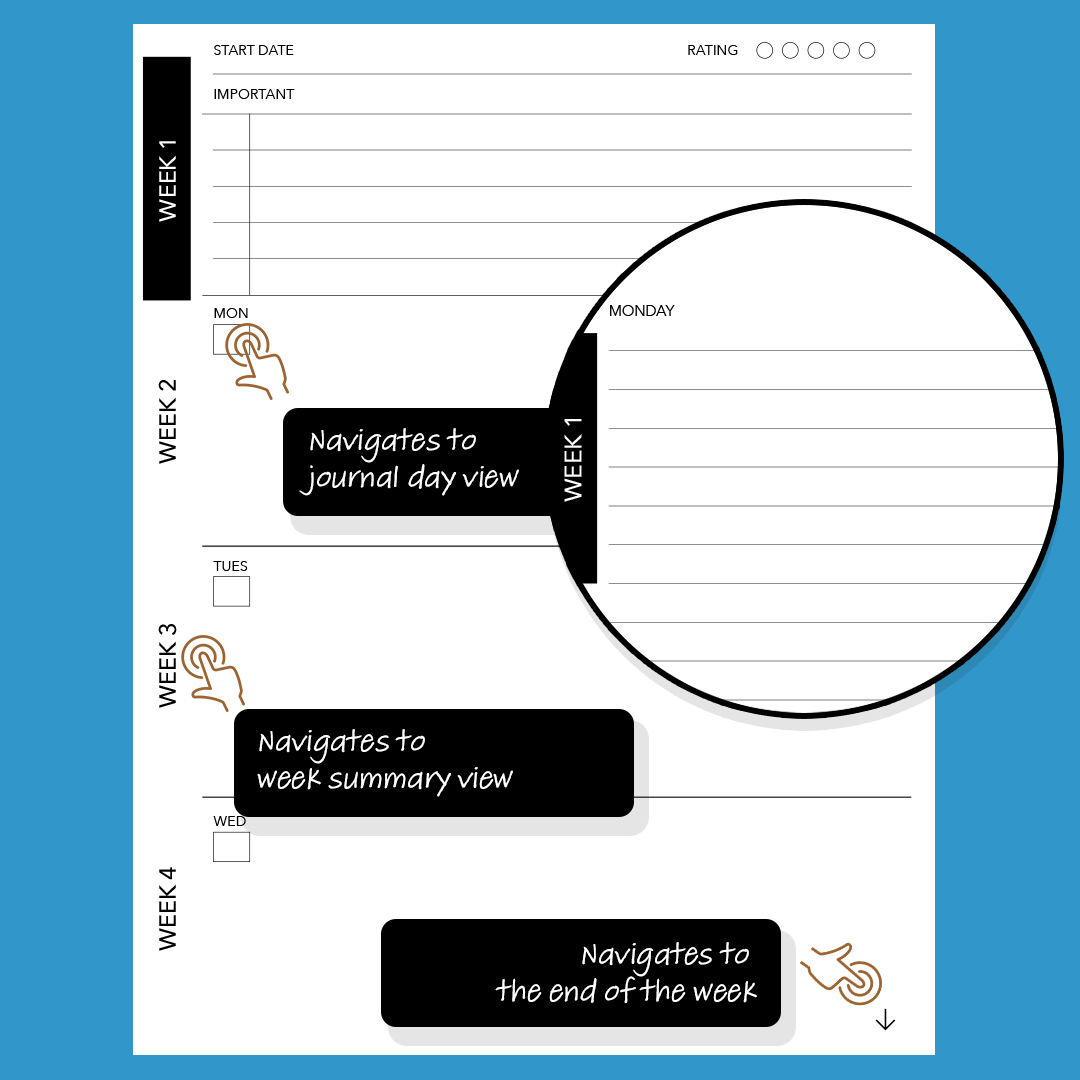Einkpads
Monthly Journal Planner
Monthly Journal Planner
Verfügbarkeit für Abholungen konnte nicht geladen werden
Einkpads.com proudly introduces the Comprehensive Daily Journal Planner, a meticulously crafted digital planner designed to enhance your daily organization and reflection. This planner is an essential tool for anyone seeking to combine detailed daily scheduling with thoughtful personal journaling.
Key Features:
- Daily Summary with Weekly Overview: Begin each week by setting up to five key goals or tasks. Each day offers a dedicated page, allowing you to focus on daily activities while keeping your weekly objectives in sight.
- Intuitive Daily Navigation: Seamlessly transition from your weekly goals to detailed daily entries. The planner's design facilitates easy navigation between your weekly aims and daily tasks, ensuring a smooth, organized workflow.
- Thoughtful Journaling Space: End each day with meaningful reflection. The day summary section provides a private space for logging thoughts, events, and experiences, helping you capture the essence of each day.
- Customizable Templates: Personalize your planner with adaptable templates. Tailor the layout to suit your unique planning and journaling style, making your digital planner truly your own.
Exclusively available on Einkpads.com, the Comprehensive Daily Journal Planner is more than a tool; it's a pathway to enhanced productivity, self-awareness, and personal growth. Organize your days, track your progress, and reflect on your journey with this elegantly designed digital planner – a perfect companion for anyone embracing the digital age with intention and style.
Template Satisfaction Guarantee - Click for Details
Template Satisfaction Guarantee - Click for Details
If you’re unsatisfied with a purchased template, we’ll offer a free template of equal or lesser value. Limited to one per order.
Helpful Tips
How do I put this on my tablet?
How do I put this on my tablet?
You can import PDFs using the app available at remarkable.com. For PNGs, use either the Template Installer App or our Desktop Manager App (Binder) for installation.
What is the difference between a PDF and a PNG Template?
What is the difference between a PDF and a PNG Template?
A PDF functions like a multi-page notebook, typically featuring fixed navigation. This means you cannot add custom templates to additional pages after creation. In contrast, PNGs serve as templates for alternating page backgrounds throughout your notebook, offering more flexibility to build it according to your needs. PDFs can be imported using the app available at remarkable.com, while PNGs need to be installed using either the Template Installer App or our Desktop Manager App (Binder).
How do I Personalize Screens on my tablet?
How do I Personalize Screens on my tablet?
Personalizing your tablet screens can be a creative way to add personal information for protection in case your tablet is lost or stolen. Include your contact details so someone can reach you to return it. You can also add your logo or a photo of your favorite pet. The possibilities are endless, so feel free to get as creative as you like.
To Install screens you will need our Screen Personalizer App (Splash).
Everything Guaranteed to work on all versions of the Remarkable Tablet