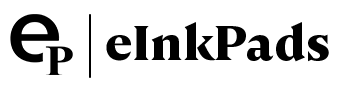reMarkable
<transcy>reMarkable - Plantilla de estructura metálica para tableta</transcy>
<transcy>reMarkable - Plantilla de estructura metálica para tableta</transcy>
No se pudo cargar la disponibilidad de retiro
Includes a version sized for reMarkable Paper Pro.
Perfecto para diseñadores
Realice una maqueta de su aplicación móvil pantalla por pantalla con esta plantilla de tableta reMarkable. Perfecto para desarrolladores de Android y Apple. Comparta su visión con su equipo y obtenga la aceptación de sus partes interesadas. Escriba notas sobre cada pantalla y documente la experiencia del usuario. Herramienta perfecta para conceptualizar tu idea antes de enviarla a los codificadores. También funciona bien para conceptos y diseños de iPad.
Template Satisfaction Guarantee - Click for Details
Template Satisfaction Guarantee - Click for Details
If you’re unsatisfied with a purchased template, we’ll offer a free template of equal or lesser value. Limited to one per order.
Helpful Tips
How do I put this on my tablet?
How do I put this on my tablet?
You can import PDFs using the app available at remarkable.com. For PNGs, use either the Template Installer App or our Desktop Manager App (Binder) for installation.
What is the difference between a PDF and a PNG Template?
What is the difference between a PDF and a PNG Template?
A PDF functions like a multi-page notebook, typically featuring fixed navigation. This means you cannot add custom templates to additional pages after creation. In contrast, PNGs serve as templates for alternating page backgrounds throughout your notebook, offering more flexibility to build it according to your needs. PDFs can be imported using the app available at remarkable.com, while PNGs need to be installed using either the Template Installer App or our Desktop Manager App (Binder).
How do I Personalize Screens on my tablet?
How do I Personalize Screens on my tablet?
Personalizing your tablet screens can be a creative way to add personal information for protection in case your tablet is lost or stolen. Include your contact details so someone can reach you to return it. You can also add your logo or a photo of your favorite pet. The possibilities are endless, so feel free to get as creative as you like.
To Install screens you will need our Screen Personalizer App (Splash).
Everything Guaranteed to work on all versions of the Remarkable Tablet
Share